Pagi pagi buta dah terbangun sebab tido awal sangat ==''
bukak facebook tada sapa online pulak, so bosan gila.
So bosan bosan, teringin pulak nak buat tutorial !
Tiqa nak buat tutorial hidden shoutbox,
mesti korang kata alah, dah ramai GILA buat tutorial ni ! ==''
Tunggu tunggu ! Tiqa buat tutorial ni, Tiqa sekalikan
dengan
Open button? Apakah?
HAHA, alah button tempat kita tekan, pastu baru shoutbox tu terbukak!
macam Tiqa punya tuu muncung tak nak kalah ==''
Enough Tiqa ! Teruskan dengan tutorial !
okay first, nak bagi code untuk buat hidden shoutbox !
First,
pergi Dashbord anda, pilih Design, dekat Page Elements tu pilih Add Gadget, pilih HTML/Java Script.
paste kan code dibawah ini okay !
<style type="text/css">
#gb{
position:fixed;
top:50px;
z-index:+1000;
}
* html #gb{position:relative;}
.gbtab{
height:254px;
width:150px;
float:left;
cursor:pointer;
background:url('url open button anda') no-repeat;
}
.gbcontent{
float:left;
border:2px solid #666666;
background:#F5F5F5;
padding:10px;
}
</style>
<script type="text/javascript">
function showHideGB(){
var gb = document.getElementById("gb");
var w = gb.offsetWidth;
gb.opened ? moveGB(0, 150-w) : moveGB(170-w, 0);
gb.opened = !gb.opened;
}
function moveGB(x0, xf){
var gb = document.getElementById("gb");
var dx = Math.abs(x0-xf) > 10 ? 5 : 1;
var dir = xf>x0 ? 1 : -1;
var x = x0 + dx * dir;
gb.style.right = x.toString() + "px";
if(x0!=xf){setTimeout("moveGB("+x+", "+xf+")", 10);}
}
</script>
<div id="gb">
<div class="gbtab" onclick="showHideGB()"></div>
<div class="gbcontent">
your shoutmix code
<div style="TEXT-ALIGN: right">
<a href="javascript:showHideGB()">
[close]
</a>
</div>
</div>
</div>
<script type="text/javascript">
var gb = document.getElementById("gb");
gb.style.right = (140-gb.offsetWidth).toString() + "px";
</script>
</center>
yang warna merah : hight and width open button korang
yang biru tu : url open button korang
yang purple tu : paste kan shoutmix code korang
yang hijau tu : tak payah tukar kalau open button tu tak tersorok. kalau terserok, pandai pandai adjust ye.
Jeng Jeng Jeng !
ini dia open button yang Tiqa janjikan!
nombor satu
ini url nye
http://i1229.photobucket.com/albums/ee479/tiqakay/kim-hyun-joong.png
width : 150
height : 319
nombor dua
ini url nye
http://i1229.photobucket.com/albums/ee479/tiqakay/jaejoong.png
width: 180
height: 266
nombor tiga
ini url nye
http://i1229.photobucket.com/albums/ee479/tiqakay/lee-minho.png
width : 170
height : 268
nombor empat
ini url nye
http://i1229.photobucket.com/albums/ee479/tiqakay/dong.png
width : 150
height : 404
nombor lima
ini url nye
http://i1229.photobucket.com/albums/ee479/tiqakay/victoria.png
width : 160
height : 267
nombor enam
ini url nye
http://i1229.photobucket.com/albums/ee479/tiqakay/victoria2.png
width : 160
height : 207
nombor tujuh
ini url nye
http://i1229.photobucket.com/albums/ee479/tiqakay/yoona.png
width : 160
height : 357
korang amik je url, width dan height yang Tiqa bagi tu, dan masuk kan kat dalam code kat atas tadi ! Pilih je mana suka. Tiqa tak buat Nichkhun sebab Tiqa sorang je boleh pakai Nichkhun! hehe~ jgn mara !
.


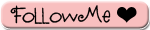











15 comments:
oo..mcm nie ker nk bt..
lpas nie nk bt jgak la..
hehe :)
mcm mne nak buat button open tuu sendiri eyh ?
sangat rajin dan baek hati .
terima kasih kerana sudi membantu :)
thanks sbb ajar sy :) hehe..
tenkiu untuk tuto nie.. i tok one of your icon there. :)
sama sama semua :) tiqa nak designed open button baru nanti :)
tq2.. nak designed baru nnti.. klau boleh nickhun 2pm.. he3..
cantek! nk amek gmbr jaejong leh x? :)
bulee xbuadd kan aze ? urmm . aze bg link tok gmbr , buatkan ea ? tpy , xtao nak reply mcm mne ? mgkn share blog akak kat blog aze kot . hehe :)
ni url pic tu . tlg buadd cam tu tao !
nak aytnye : chit chat here !
oke? thanks alot akak <3
http://i1133.photobucket.com/albums/m593/YoonHaera/kim-hyun-joong.jpg?t=1305228724
bole kann ? hee:)
buatt sme bsr ngan nickhun oppa akak tao ?
hehe :D
aze xpndai buadd bnde ni , ade try tpy xjdikk . huhu
hope akak help aze :)))
nk gtawu, saye amik button lee min ho tue eyh.
Thanks. suke sgt. ^^
suka suka suka :D tq
cntek sgt2 . kyeopta ~ tp , x de gmba kevin hubby ke ?
chikii : kevin mana ehh? tak kenal.. heheh ;D
akak,kalo boley ajar sye ye..!
Post a Comment